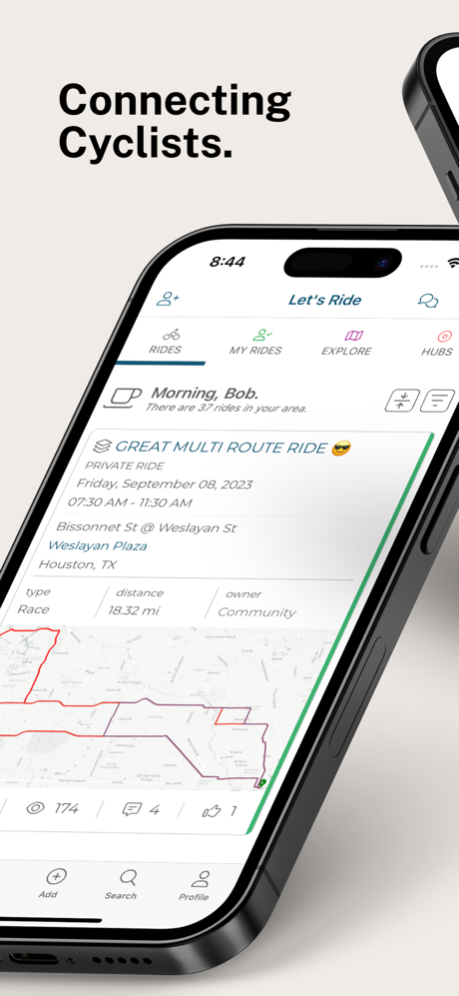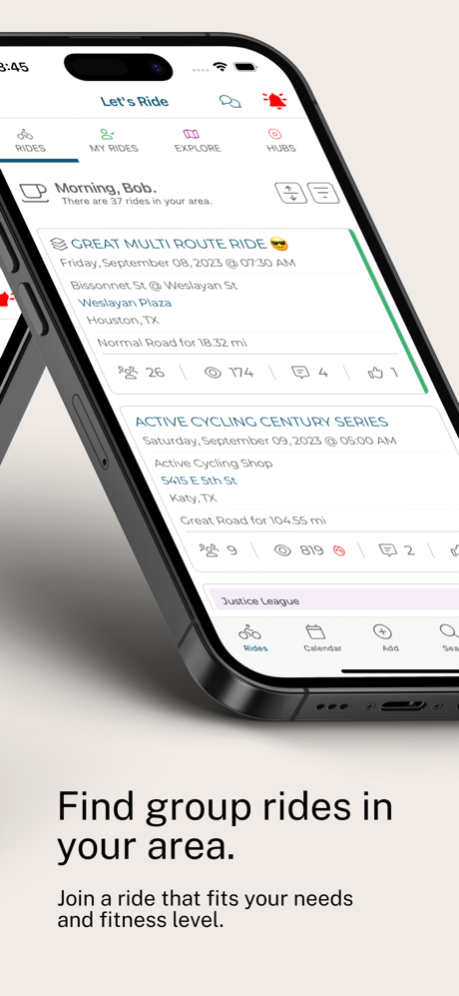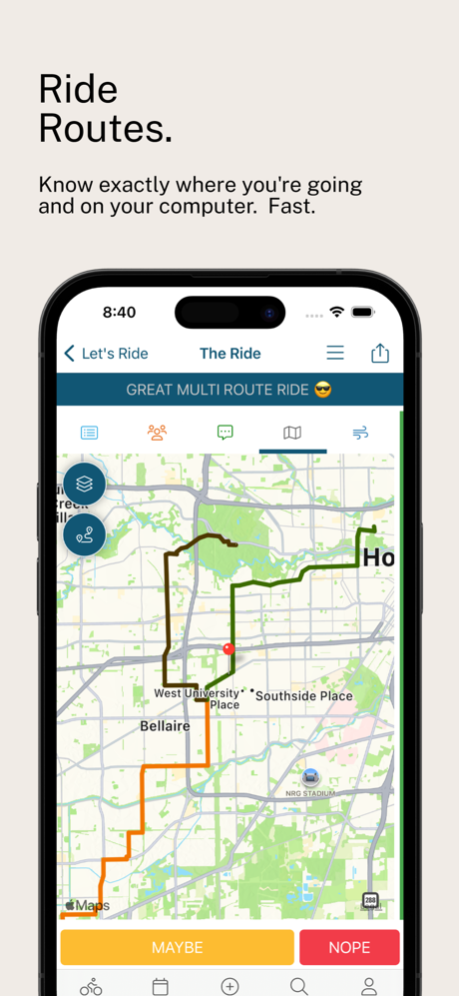Version History
Here you can find the changelog of Chasing Watts since it was posted on our website on 2021-12-14.
The latest version is 3.1.27 and it was updated on soft112.com on 22 April, 2024.
See below the changes in each version:
version 3.1.27
posted on 2024-03-25
Mar 25, 2024
Version 3.1.27
Quick bug fix. Please update to this latest version for all the great ride details! LET'S RIDE!
version 3.1.23
posted on 2024-01-12
Jan 12, 2024
Version 3.1.23
Hi everyone! A quick hot fix - calendar issue! Update and LET'S RIDE!
Thank you to everyone who submits feedback. You're awesome!
version 3.1.21
posted on 2024-01-03
Jan 3, 2024
Version 3.1.21
Happy New Year! A quick update for some bug fixes and optimization!
Have questions or issues? Please reach out to hello@chasingwatts.com.
Thanks for the continued support!
LET'S RIDE.
version 3.1.19
posted on 2023-10-31
Oct 31, 2023
Version 3.1.19
Thanks for using Chasing Watts. Hope everyone had a great summer of riding.
Another quick release to fix some bugs and updates around the Hubs. You can now easily share your favorite Hub to the world.
Any links to a Hub will also open directly in the app.
Update now for a better find your ride experience!
Thanks for all the continued support and as always, please contact us with any questions, issues, or feedback at
hello@chasingwatts.com!
LET'S RIDE.
version 3.1.17
posted on 2023-09-29
Sep 29, 2023
Version 3.1.17
Hey Cyclists! A quick update to the app. Thanks to all the continued support and feedback! You really make the app that much better.
This release is primarily more bug fixes with one new feature. You can now enable/disable the main ride list refresh when the app resumes.
This is in reference to when you're in the CW app, go to a different app, and them come back - the ride list will refresh. You can set this in your profile.
Thanks again and as always, please reach out with any questions, comments, or issues to hello@chasingwatts.com!
LET'S RIDE.
version 3.1.16
posted on 2023-09-06
Sep 6, 2023
Version 3.1.16
Hey everyone! Thanks for using Chasing Watts to create and find your group rides.
A quick update to fix a few bugs and optimalization to make the app as fast as you!
Roster loading and weather have also been updated.
As always, please let us know if you have any questions, issues, or feedback - hello@chasingwatts.com!
LET'S RIDE.
version 3.1.15
posted on 2023-08-07
Aug 7, 2023
Version 3.1.15
Hello cyclists!
Thanks for using Chasing Watts to find your rides!
We have another update here to keep you moving.
* Create short links to share with ease.
* Short link quick search (main view filter).
* Updated share map.
* Multi-route details directly in the main ride details (with links to the route).
* Calendar color legend (upper left icon).
Many other bug fixes and optimizations to make the app as fast as you!
As always, please reach out with questions, feedback, or issues - hello@chasingwatts.com
LET'S RIDE.
version 3.1.9
posted on 2023-07-05
Jul 5, 2023
Version 3.1.9
Hey everyone! Thanks for using Chasing Watts. In this quick release update, we have a few bug fixes, a couple of clean-up items in the interface, and updated the calendar list to now include the basic start location information. Also, we've included a calendar color legend to help identify ride types.
Thanks for the continued support. If you have any questions, issues, or feedback, please feel free to reach us at hello@chasingwatts.com. We are always happy to chat.
LET'S RIDE.
version 3.1.6
posted on 2023-06-04
Jun 4, 2023
Version 3.1.6
Quick update with minor bug fixes and more optimization!
Please reach out with any questions, comments, or issues - hello@chasingwatts.com!
LET'S RIDE.
version 3.1.2
posted on 2023-05-11
May 11, 2023
Version 3.1.2
Hello Chasers! A quick release to correct issues some folks are having when trying to login with a passkey or a password keeper!
There are a few other small updates and fixes here too!
Thanks to everyone for the continued support. A BIG thanks to those who provide direct feedback, you are awesome!
Email us with any questions or comments - hello@chasingwatts.com!
LET'S RIDE.
version 3.1.1
posted on 2023-05-01
May 1, 2023
Version 3.1.1
Hey Chasers! We've got another update to make the app fun & fast!
In this release...
* Quickly display a QR code to share the ride to your friends.
* Calendar - now see the ride type right in the agenda view.
* Fixed bug with some folks having a rotated profile image.
* Better spacing on the ride roster lists.
* Updated roster buttons - Join, Maybe, No (replaced icons).
* When inviting friends, you can now quickly search by name.
* Fixed Hub website links in list.
* Many other bug fixes, error handling, and optimizations!
Thank you for the continued support and feedback!
If you have any questions, please reach out to us at hello@chasingwatts.com!
LET'S RIDE.
version 3.0.151
posted on 2023-04-14
Apr 14, 2023
Version 3.0.151
Hey all! Just a quick hotfix for some profile issues some folks might be experiencing. Please upgrade now!
Thanks for the continued support.
As always, please reach out with any questions, comments, or issues - hello@chasingwatts.com!
LET'S RIDE.
version 3.0.15
posted on 2023-04-05
Apr 5, 2023
Version 3.0.15
Hey cyclists! Hope you are getting some time out on a bike! We're here to help you do that in a fun and safe way.
We've got another great update. Check it...
* Get to your route information fast; now if the ride has just a single route, you can get to the download options in one click as well as review any available elevation.
* Speed notice is back! If a ride is over 20mph/32kph, you'll be notified that you're joining a faster ride.
* Friend search - bug fix there when searching for a full name (eg. first and last).
* Ride titles - long ride titles will now scale appropriately when viewing the ride details!
* New ride - default date - corrected bug when added a ride the day of.
* "Road" has been added as an activity type! This will ultimately replace the "Group" option.
* More optimization and better error handling throughout the app!
As always, proper thanks to everyone who continues to support the app. HUGE thanks to everyone who provides feedback.
If you have any questions, comments, or suggestions, please hit us up at hello@chasingwatts.com.
Thanks and LET'S RIDE.
version 3.0.14
posted on 2023-02-20
Feb 20, 2023
Version 3.0.14
Bug fixes and optimization!
Added friend search to the main dashboard (upper left-hand corner)!
Trying to keep the app as fast as the cyclists using it!
Keep up the great work. We appreciate the support!
Please contact us with any questions, comments, or issues - hello@chasingwatts.com
version 2.6.8
posted on 2022-02-22
Feb 22, 2022 Version 2.6.8
Hey all - quick release to fix a bug when loading the ride chat!
Download or update now!
Thanks and LET'S RIDE.
version 2.6.5
posted on 2022-01-20
Jan 20, 2022 Version 2.6.5
Hey Chasers!
A quick update to fix a few pesky bugs.
Search page is working better for those that might want to check out rides elsewhere!
As always, so happy to see all the support and rides!
Holler if you have any questions, issues, or feedback. hello@chasingwatts.com
version 2.6.4
posted on 2022-01-11
Jan 11, 2022 Version 2.6.4
Happy New Year. A quick release to make the app as fast as you ride!
We made some fixes around notifications, calendar, and a few things under the hood.
Thanks for the continued support and we have an exciting 2022 planned!
Please reach out with any questions, comments, or issues - hello@chasingwatts.com
version 2.6.3
posted on 2021-12-03
Dec 3, 2021 Version 2.6.3
Hey Chasers!
We've got a new release for you. In this version, we've simplified the buttons when joining a ride.
Also, some updates to the ride route tab in order to give you some optional space when looking at the great route you're about hit.
Toggle the route elevation and get to the route options with an easy click of the gear icon in the upper left!
We squashed some other bugs while in there to make the Chasing Watts experience that much more enjoyable!
As always, love to hear from our community. If you have questions, issues, or feedback, please reach out to us - hello@chasingwatts.com
Thanks and have a great holiday season!